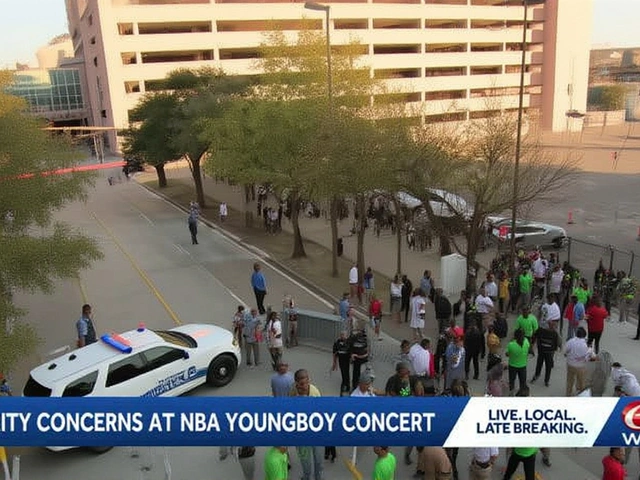Video Game Development Made Simple
Ready to turn your game ideas into reality? This page gives you straight‑forward advice on everything from picking a game engine to getting your title on a console. No fluff, just the steps you need to start building and shipping games.
Pick the Right Tools for Your Project
The first decision is the engine. Unity and Unreal dominate the market because they support 2D, 3D, mobile, PC, and console builds. Unity is great for indie teams and quick prototyping; it has a massive asset store and a friendly scripting language (C#). Unreal shines when you need high‑end graphics and a visual scripting system (Blueprints). Whichever you choose, make sure it matches your skill level and the scope of your game.
Next, set up version control. Git is free and works well with Unity and Unreal. A remote repo on GitHub or GitLab protects your code and lets you roll back mistakes. Pair it with a task board (like Trello) to keep track of features, bugs, and milestones.
From Concept to Console: A Quick Roadmap
Start with a simple design document. Outline the core gameplay loop, art style, and target platform. Keep it short—one page is enough to get everyone on the same page. Then move to a prototype. Build a bare‑bones version that lets you test the main mechanic. If the fun factor feels right, expand with levels, art, and sound.
When you’re ready for a console, the process adds a few steps. For example, developing for the Nintendo Switch requires a Switch Development Kit and a registered developer account. You’ll need to follow Nintendo’s certification checklist, which covers performance, controls, and online features. Once the game passes testing, you submit it through Nintendo’s portal for approval.
Testing shouldn’t be an afterthought. Run playtests early and often. Gather feedback from friends, online communities, or paid testers. Bug tracking tools like Jira or the free GitHub Issues help you prioritize fixes before the final build.
Finally, think about launch. Create a marketing plan, set up a store page, and prepare a trailer. Even a small indie game benefits from a clear value proposition—what makes it stand out? Use social media, Discord, and gaming forums to spread the word.
One of our featured guides, "How to develop games for Nintendo Switch?", walks you through every step of getting a Switch kit, registering your game, and meeting Nintendo’s requirements. It’s a solid example of how a focused tutorial can accelerate the whole process.
Whether you’re aiming for PC, mobile, or a console like the Switch, the core principles stay the same: choose the right tools, prototype fast, test early, and follow platform guidelines. Follow the guides on this page, and you’ll be better equipped to turn your ideas into a playable title that people actually want to play.

How to develop games for Nintendo Switch?
The Nintendo Switch is a popular game console that is used to play games. In order to develop games for the Switch, developers need to have a Nintendo Switch Development Kit, which includes the necessary tools and software. Additionally, developers will need to obtain a Switch Developer Account, register their game, and have an understanding of the development process. The development process involves designing the game, coding it, testing it, and making sure the game meets Nintendo's requirements. Once the game is finished, it must be submitted to Nintendo for approval and publication. With the right resources and knowledge, developing games for the Nintendo Switch can be a rewarding experience.