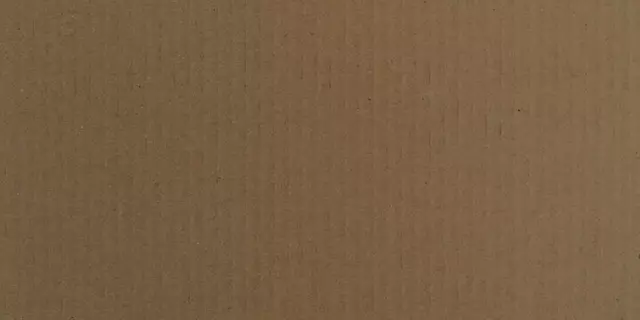Gaming Console Tricks & Tips for FIFA 17 Players
If you own a gaming console and want to get the most out of FIFA 17, you’re in the right spot. We’ll walk through quick setup steps, performance tweaks, and a few cheat ideas that work on most consoles. No jargon, just things you can try tonight.
Setup & Calibration
First thing is making sure your console is ready. Check the firmware version – newest updates often fix lag and improve controller response. On PlayStation, go to Settings > System Software Update; on Xbox, head to Settings > System > Updates. A fresh update can shave off a few milliseconds of input delay.
Next, calibrate your controllers. On most consoles you’ll find a calibration menu under Devices > Controllers. Run the test, follow the on‑screen prompts, and make sure the analog sticks sit exactly in the neutral spot. A mis‑centered stick can make passing feel off‑beat in FIFA 17.
Don’t forget the display settings. Set your TV or monitor to ‘Game Mode’ to reduce processing lag. If you have a 4K TV, turn off any motion‑enhancement features – they add extra frames that hurt fast‑paced games.
Performance Boosts & Hacks
Now that the basics are covered, let’s talk performance. Turn off background apps. Even on a console, streaming services or downloads can hog bandwidth and affect online matches. Pause any downloads before you jump into FIFA.
Adjust the graphics options inside the game. Lowering the crowd density or turning off reflections can boost frame rate without ruining the experience. A smoother frame rate means you’ll react quicker to quick passes and shots.
If you’re after a tiny advantage, consider remapping your controller buttons. Move the sprint button to a more comfortable spot, or assign a quick‑pass to a face button you can hit without taking your thumb off the stick. Many players find that a custom layout cuts down on fumbling during high‑pressure moments.
For those who like a bit of cheat‑style help, use the in‑game skill games to practice set‑piece routines. You can also unlock the “cheat” of playing with a higher difficulty level in practice mode; it forces you to adapt faster and makes the real matches feel easier.
Finally, keep your console cool. Dust out the vents, keep it in a well‑ventilated area, and consider a small fan if you notice overheating. A cooler console stays stable, reducing random disconnects during online play.
With these steps you should notice smoother gameplay, quicker reactions, and a better overall FIFA 17 experience on any gaming console. Try them out, and let us know which tip gave you the biggest boost.

Should I just buy a PS5 or a Nintendo Switch?
Deciding between buying a PS5 or a Nintendo Switch depends on your personal gaming preferences. If you're all about high-definition graphics, a broad range of mature games, and immersive virtual reality, you might lean towards the PS5. On the other hand, if you prefer portability, family-friendly games, and the unique feature of being able to switch between handheld and TV play, the Nintendo Switch might be your pick. It ultimately comes down to what you value most in a gaming experience. Remember, there's no right or wrong choice, just what suits you best.