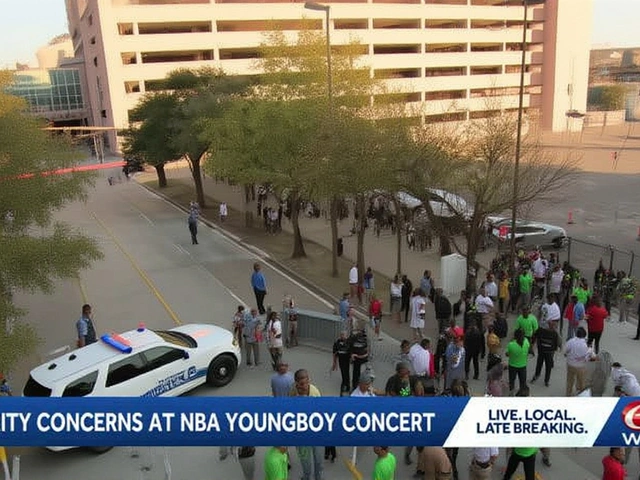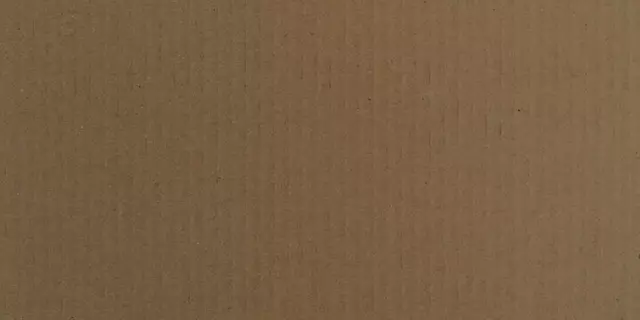Game Programming: Practical Tips to Level Up Your Coding
Whether you’re chasing a dream indie project or aiming to join a studio, game programming can feel like a maze. The good news? You don’t need a PhD to make solid progress. Below are down‑to‑earth tips that cut the fluff and get you writing playable code faster.
Start with the Basics
Before you dive into fancy engines, nail down core concepts: loops, conditionals, vectors, and basic physics. Use a lightweight language like Python or C# to prototype a simple 2‑D platformer. Seeing a character jump on screen proves the math works and builds confidence. Once the basics click, migrate to Unity or Unreal – the same principles apply, only the tools change.
Pick one engine and stick with its official tutorials for the first week. Unity’s “Roll‑a‑Ball” or Unreal’s “Blueprint Shooter” walk you through scene setup, input handling, and basic collision. Treat each step as a mini‑project: export a build, test it, and tweak one variable at a time. This habit of iterative testing avoids the overwhelm of massive code dumps.
Common Pitfalls and How to Fix Them
One big mistake newbies make is scattering logic across dozens of scripts. Instead, group related functions into clear components. For example, keep all movement code in a PlayerController script, and handle health in a separate HealthManager. This separation makes debugging a breeze – you know exactly where to look when a character freezes.
Another trap is ignoring performance early on. Don’t wait until you have a dozen assets to think about frame rates. Use the engine’s profiler from day one. Spot heavy draw calls, unnecessary physics updates, or memory leaks before they become entrenched. Simple fixes like pooling bullets or reducing update frequency can save hours of refactoring later.
Version control sounds scary, but it’s a lifesaver. Set up Git or a cloud‑based system like Plastic SCM before you write more than ten files. Commit often with clear messages – "Add player jump" or "Fix enemy spawn bug" – and you’ll always have a safety net when something breaks.
Lastly, avoid “reinventing the wheel.” The game dev community shares countless free assets, scripts, and snippets on GitHub and the Unity Asset Store. If a well‑tested solution exists, adapt it instead of building from scratch. This frees up time for the creative parts of your game.
Putting these habits into practice turns frustration into steady progress. Start small, keep your code clean, watch performance, and use the community. Soon you’ll see your prototype evolve into a playable demo that you can proudly share.

How to develop games for Nintendo Switch?
The Nintendo Switch is a popular game console that is used to play games. In order to develop games for the Switch, developers need to have a Nintendo Switch Development Kit, which includes the necessary tools and software. Additionally, developers will need to obtain a Switch Developer Account, register their game, and have an understanding of the development process. The development process involves designing the game, coding it, testing it, and making sure the game meets Nintendo's requirements. Once the game is finished, it must be submitted to Nintendo for approval and publication. With the right resources and knowledge, developing games for the Nintendo Switch can be a rewarding experience.